Overview
ClassBuilder, brought to you by edHelper.com, is an easy to use gradebook designed for K-12 teachers. ClassBuilder is an online-based program. You can access ClassBuilder from anywhere via the Internet. No software to install or maintain on your computer.
As an edHelper subscriber of the everything package, your ClassBuilder account has been set up. If you are not signed up for the edHelper everything package, click here to find out how to get your ClassBuilder membership today.
The ClassBuilder tour consists of eight sections: getting started, classes, gradebook, subjects, standards, tools, reports, and class webpage. To navigate through the tour, you can use either the "next" or "previous" links or jump directly to a section of your interest by clicking on one of the links in the menu above.
|
|
Get Started
Simply go to ClassBuilder.com, enter your password (which is the same as your edHelper password), and you are ready to find out how ClassBuilder can help you manage your classes with ease.
When you sign in for the first time, you can begin by either setting up a new class or by creating your class webpage. We will discuss creating and editing your class webpage in the last part of the tour.
You can choose one of three options to create a new class in ClassBuilder:
- Add a new class: Create a new class from scratch. If you teach multiple subjects to the same class of students, you only need to create one class. In your class you can add subjects from the Subject tab.
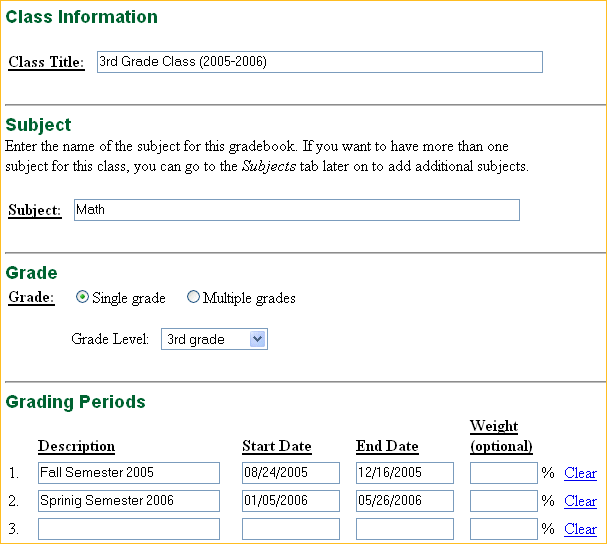
- Add a new class and then import data from a .CSV file: If you already have a .CSV (comma-delimited) file with the names of your students, you can import your student data to a new class. We will discuss more about file import in the Tools section.
- Build a completely random new class: You can create a class with random students and information, so that you can quickly test a real class before entering your own data.
Once your class is created, you can begin setting up the gradebook for this class. Click here to learn more about the gradebook settings.
|