The Tools tab contains the following options:

- Backup Class Data: Regularly backing up data is important to prevent major losses of information. Your data is stored in a secured server.
When you backup a class, we will assign a default name. We recommend you use the default name because it contains the date of the backup.
When you restore a class, it will NOT affect any of your existing classes. The restored class will be added to all of your existing class data.
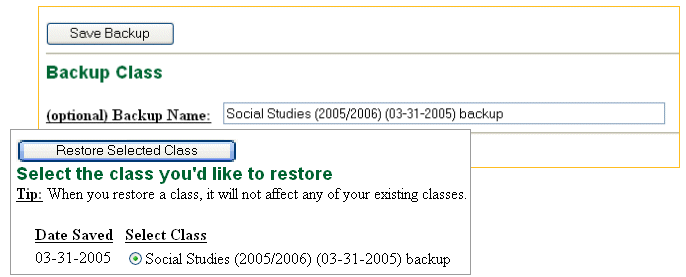
- E-mail Passwords: Your gradebook can be accessed by students and parents. You can enter up to three e-mail address in each student's profile -- one for a student and two for parents. Each e-mail address will have an automatically assigned password. To e-mail the login information, choose your recipient groups (students and/or parents), select classes, modify your message if you like, and hit send. It's that easy.
- E-mail Attendance Setup: Define who should receive the attendance information. The default settings are to e-mail parents when students are absent, excused, or tardy. You can also customize messages for each attendance code.
- Import A CSV File: You can import student information into your ClassBuilder class. Your file should have one student record per line and should be saved as simple text. You can create such a file in most standard spreadsheet applications, such as Excel. In Excel, save the file as "CSV (comma delimited)".
For example, you have a file with 14 students. Your file contains three columns -- last name, first name, and gender. After you upload the file, we will ask you to define the field name of each column. You can import student data to a new class or an existing class. If you import into an existing class, the data will be added to the current data in the class, rather than overwriting it.
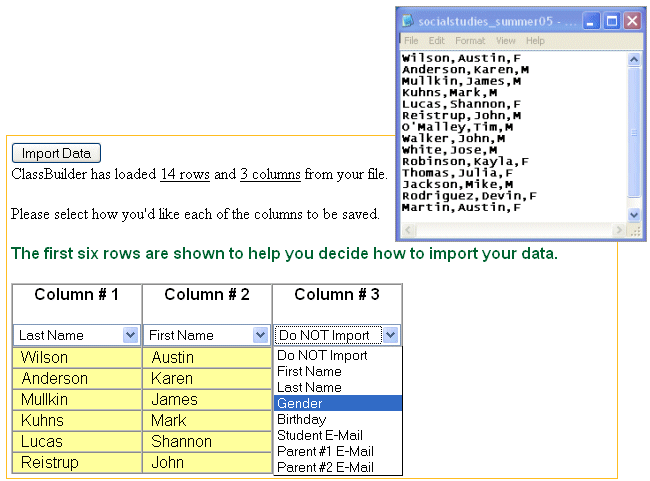
|