ClassBuilder offers templates of the most commonly requested reports. You can customize the reports to meet your specific needs.
Certain reports will be saved as a PDF file, which requires the Adobe Acrobat program for viewing and/or printing. Click here to download the free Adobe Acrobat Reader if you don't already have it installed on your computer.
Types of reports include:
- Class List: Create rosters of your classes. You can customize your class lists by selecting fields you want to include in the roster and choosing a sort method.
- Gradebook Report: Summarize grades by student for the selected grading period.
 sample gradebook report (48KB)
sample gradebook report (48KB)
- Report Cards: Create individual grade or skill report cards for the selected grading period.
 sample report cards (11KB)
sample report cards (11KB)
 sample skills report cards (17KB)
sample skills report cards (17KB)
- Summary Reports: Summarize grades by student for the selected grading period.
 sample summary reports (17KB)
sample summary reports (17KB)
- Assignments: Create detailed summaries by student for a specific assignment.
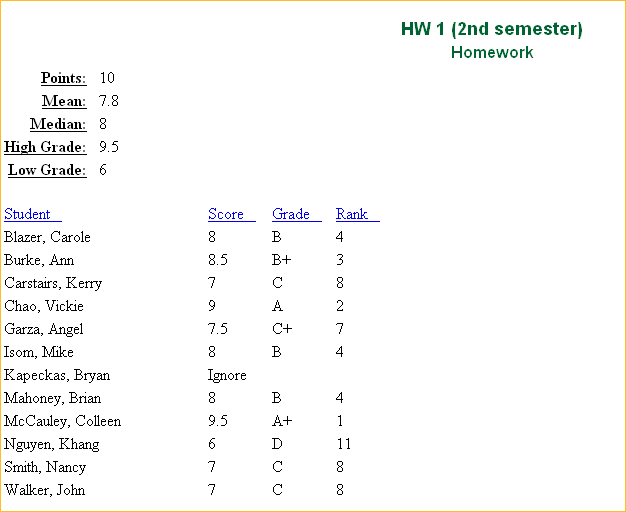
- Attendance: Create attendance summaries for a particular day or for a date range. You can also e-mail parents attendance for a given day.
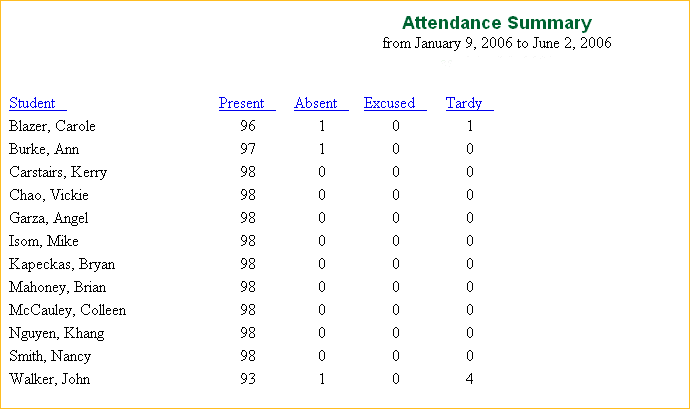
 sample attendance grid with daily attendance (16KB)
sample attendance grid with daily attendance (16KB)
|